- Navigate to sign up page https://portal.campingconnect.co.uk/login/
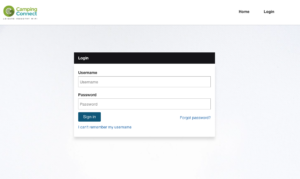
- Log in to your account
- After logging in, you will see the page below
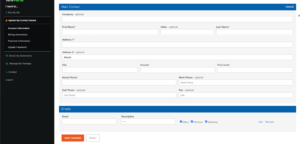
- Go to “Pay My Bill” on the left sidebar
- You’ll be able to either select an already saved credit card or enter new card details and select the amount you’d like to pay. If you’d wish to keep a deposit in your account to bill from, you can enter a higher amount to pay and we will keep it the amount in balance, allowing you to pay future invoices ahead of time by keeping cash in your account balance
 When selecting “Pay My Bill” You may be asked to authorise the payment with your bank to finish processing the payment.
When selecting “Pay My Bill” You may be asked to authorise the payment with your bank to finish processing the payment.
