In the package we provide there should be a small Black or Transparent Box (Raspberry Pi), a MicroUSB Plug and an Ethernet cable. Please let us know if any of these items are missing.
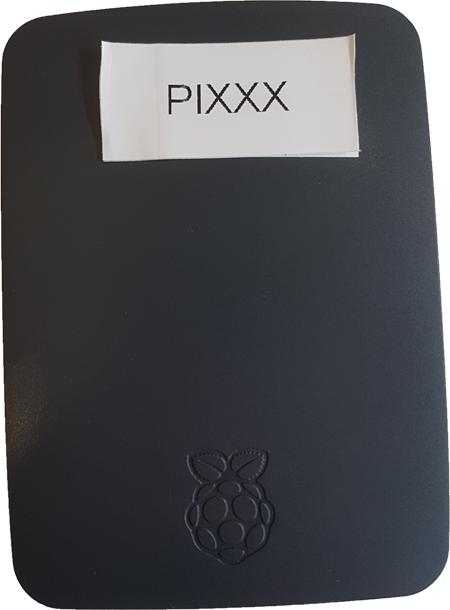



- You will first need to plug the ethernet cable into the back of your router, and then Plug the Raspberry Pi into the other end of the Cable.

- Once the Raspberry Pi is plugged into the router, you will need to find a plug socket to power the Raspberry Pi using the MicroUSB Plug.

- Once that is all done, you should see a red light with a flashing green light on the front of the Raspberry Pi.
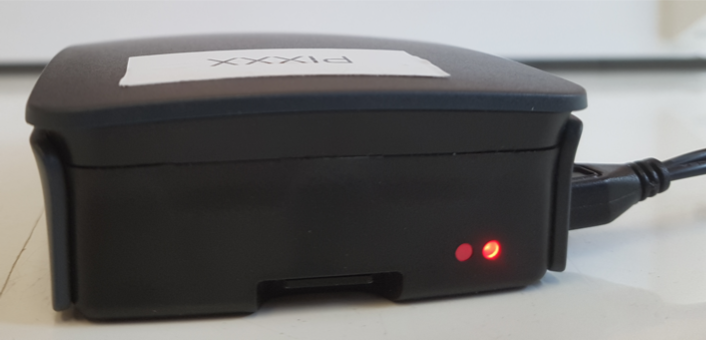
- There will also be an orange and green light on the Ethernet port of the Raspberry Pi, if you don’t see any of the lights mentioned please contact us to check if it has been installed successfully.

