- Navigate to sign up page https://portal.campingconnect.co.uk/login/
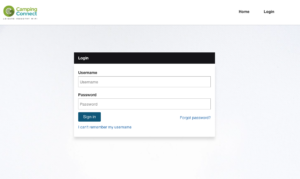
- Log in to your account
- After logging in, you will see the page below
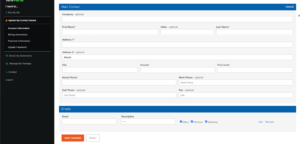
- Navigate to the Payment information on the left hand tab. This will display your credit card where your can edit, delete or add a new card

