Why Does My iPhone Say Security Recommendation In Wi-Fi?
You open the Settings app to connect your iPhone to Wi-Fi, and everything is fine until you notice “Security Recommendation” underneath the name of the Wi-Fi network. “Uh-oh,” you think. “I’m hacked!” Don’t worry: you’re not — Apple’s just looking out for you. In this article, I will explain why you see Security Recommendation in your iPhone’s Wi-Fi Settings and why Apple included Security Recommendation to help keep you safe online.
What is “Security Recommendation” on iPhone, iPad, and iPod Wi-Fi Settings?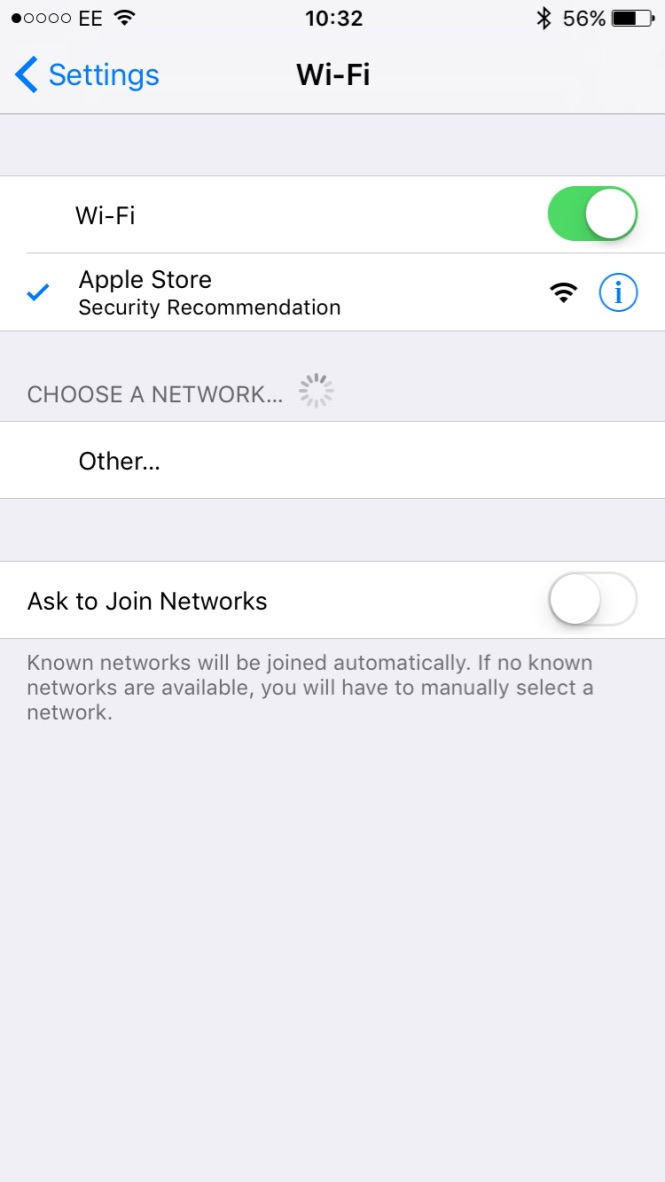
Security Recommendation only appears in Settings -> Wi-Fi on your iPhone, iPad, or iPod when you’re about to connect to an open Wi-Fi network — a network without a password. When you click the blue information icon, you’ll see Apple’s warning about why open Wi-Fi networks can be unsafe and their recommendation about how to configure your router.
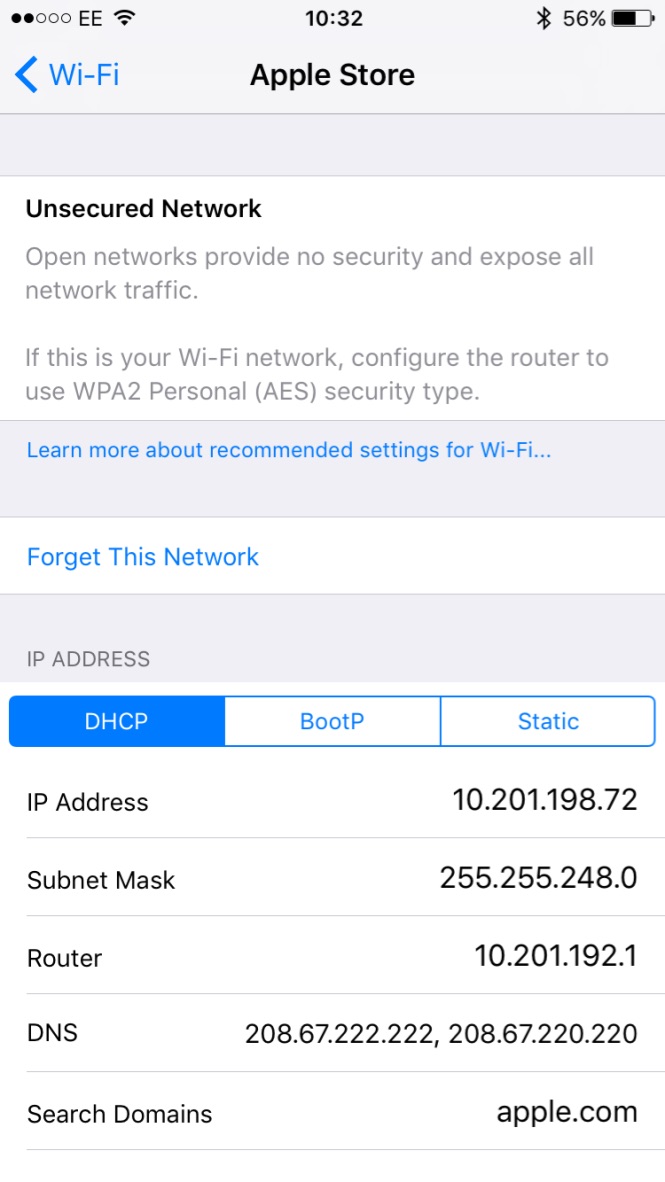
Tap the information button (pictured) to the right of the network’s name to reveal Apple’s explanation for this warning. The explanation reads:
Open networks provide no security and expose all network traffic.
Configure your router to use WPA2 Personal (AES) security type for this network.
What’s The Difference Between An Open And Closed Network?
An open network is a Wi-Fi network that doesn’t have a password. This is generally what you’ll find in coffee shops, airports, and just about anywhere else that free Wi-Fi is offered including holiday resorts and parks. Open networks can be dangerous because anyone can access them and also hackers can possibly spoof the WiFi network name to make users think that they’re connecting to the authentic network but they are not.
On the other hand, a closed network is simply a network with a password, that’s it. Contrary to what people think, further than that there are no other security measures added. Apple and other providers say that you should “use a network with WPA2 Personal (AES) security”. The WPA2 security type password type and allows for strong network passwords that are very hard to crack and also importantly allows the owner of the network to give an extra way of users verifying that the network is the authentic one and not a spoof. This is as far as it goes, so users should be aware that accessing public WiFi which is secured with a password they are still vulnerable if they’re devices are not secured with virus protection and their files are not secured as some open networks not setup by a professional company (such as you might find in a coffee shop allow other users to “see” your computer on the network.
The Risks of a Public Wi-fi
The same features that make free Wi-Fi hotspots desirable for consumers make them desirable for hackers; namely, that it requires no authentication to establish a network connection. This creates an opportunity for a hacker to get unfettered access to unsecured devices on the same network.
The biggest threat to free Wi-Fi security is the ability for the hacker to position himself between you and the connection point. So instead of talking directly with the hotspot, you’re sending your information to the hacker, who then relays it on.
While working in this setup, the hacker has access to every piece of unencrypted information you’re sending out on the Internet: important emails, credit card information and even security credentials to your business network. Once the hacker has that information, he can — at his leisure — access your systems as if he were you.
Hackers can also use an unsecured Wi-Fi connection to distribute malware. If you allow file-sharing across a network, the hacker can easily plant infected software on your computer. Some ingenious hackers have even managed to hack the connection point itself, causing a pop-up window to appear during the connection process offering an upgrade to a piece of popular software. Clicking the window installs the malware.
As mobile Wi-Fi becomes increasingly common, you can expect Internet security issues and public Wi-Fi risks to grow over time. But this doesn’t mean you have to stay away from free Wi-Fi and tether yourself to a desk again. The vast majority of hackers are simply going after easy targets, and taking a few precautions should keep your information safe.
How can I trust a Camping Connect open network
Camping Connect WiFi networks provide security over and above normal open networks in the following ways
- Our users are secured via a 3rd party domain name server (DNS) which filters requests for traffic to secure users by blocking downloads by malicious sites spreading malware, viruses etc
- All users logging onto our public open networks are also separated from each other using client isolation so other users on the network have no way of seeing your traffic or “spying” it
Whilst the above provides additional security that open networks do not usually provide, there are still risks associated with these connections. Learning how to protect yourself further will ensure your important data remains safe and we’ve provided a few tips below.
Use a VPN
A virtual private network (VPN) connection is a must when connecting to your business through an unsecured connection, like a Wi-Fi hotspot. Even if a hacker manages to position himself in the middle of your connection, the data here will be strongly encrypted. Since most hackers are an easy target, they’ll likely discard stolen information rather than put it through a lengthy decryption process.
Use SSL Connections
You aren’t likely to have a VPN available for general Internet browsing, but you can still add a layer of encryption to your communication. Enable the “Always Use HTTPS” option on websites that you visit frequently, or that require you to enter some kind of credentials. Remember that hackers understand how people reuse passwords, so your username and password for some random forum may be the same as it is for your bank or corporate network, and sending these credentials in an unencrypted manner could open the door to a smart hacker. Most websites that require an account or credentials have the “HTTPS” option somewhere in their settings.
Turn Off Sharing
When connecting to the Internet at a public place, you’re unlikely to want to share anything. You can turn off sharing from the system preferences or Control Panel, depending on your OS, or let Windows turn it off for you by choosing the “Public” option the first time you connect to a new, unsecured network.
Stay Protected
Even individuals who take all the possible public Wi-Fi security precautions are going to run across issues from time to time. It’s just a fact of life in this interconnected age. That’s why it’s imperative to keep a robust Internet security solution installed and running on your machine. These solutions can constantly run a malware scan on your files, and will always scan new files as they are downloaded. The top consumer security software will also offer business protection solutions, so you can protect yourself while you’re out and about, and your servers back at the office, all at the same time.
Understanding public Wi-Fi risks will ensure your important your data doesn’t become just another hacking statistic.
