You may sometimes find the Wireless MAC address placed onto a sticker on the underside of the box.
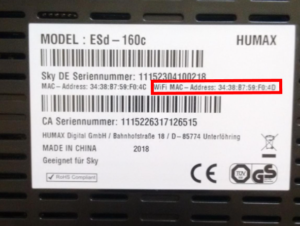
If this is not present then navigate to: Settings-> System Info and locate the 2.4GHz Wi-Fi Mac Address
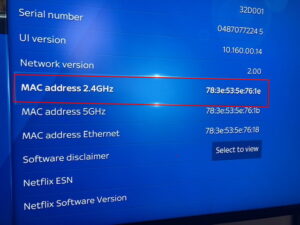
If you are still having connection issues using the wireless connection you can set the Sky Q Box to ethernet connection only, to do this:
Go to Settings / Setup / Network / Reset, and select Wired Connection – Connect an Ethernet cable from the Sky Q box to one of the yellow ports on your router.
