Step-by-step connection guide
There are different options that are available for our customers which include the following (NOTE: these options may differ depending on the site):
- Free access
- Use a voucher
- Purchase a voucher
Free Access
For Free Access you will see the following button:

After pressing the free access button, you will need to fill in your information: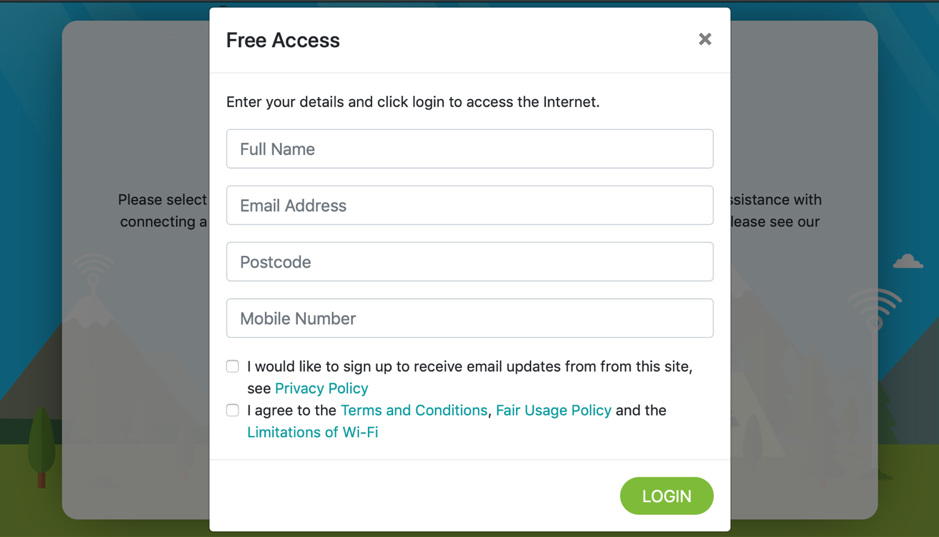
If successful after pressing the login button, you will be greeted with the following page: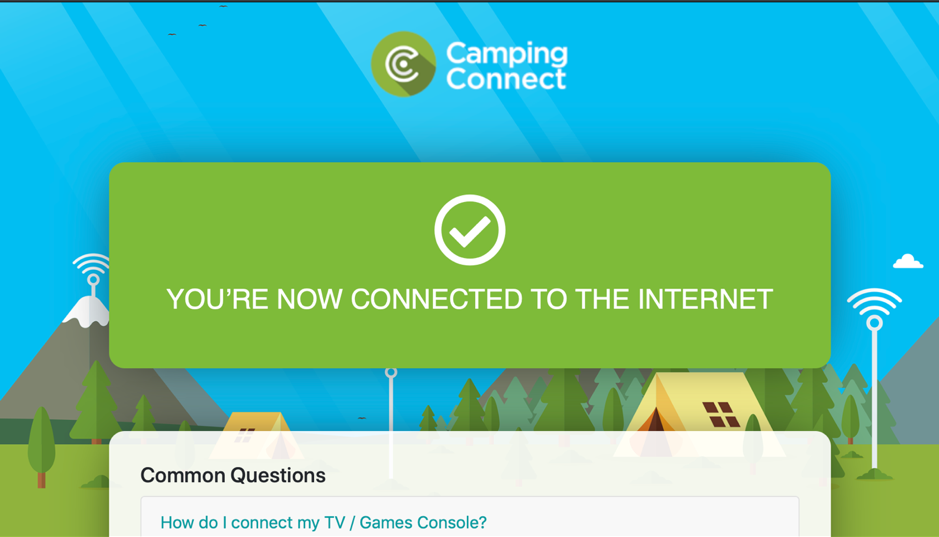
Use a Voucher
For use a voucher you will see the following button:
After pressing the use a voucher button, you will need to fill in your information: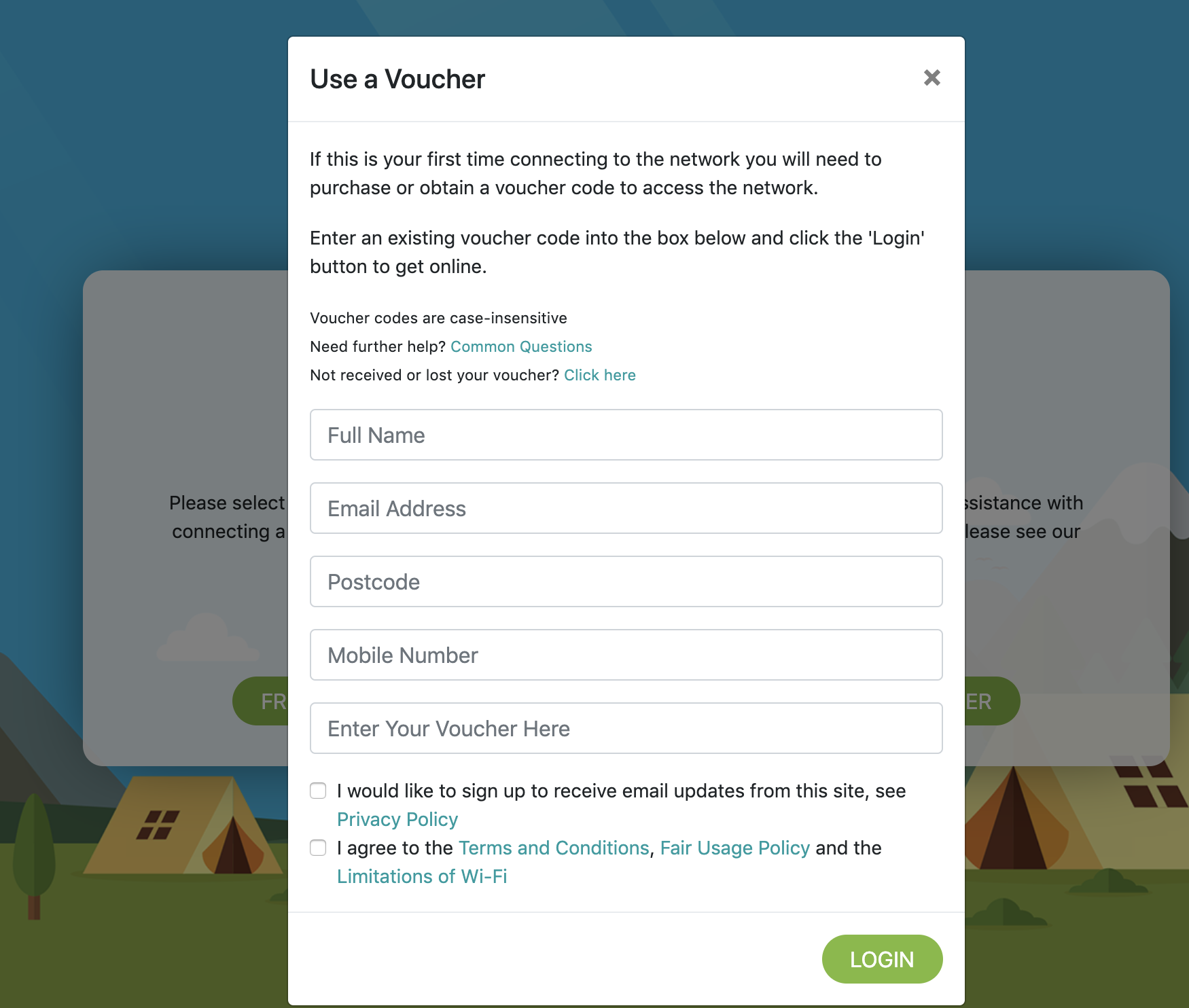
If successful after pressing the login button, you will be greeted with the following page: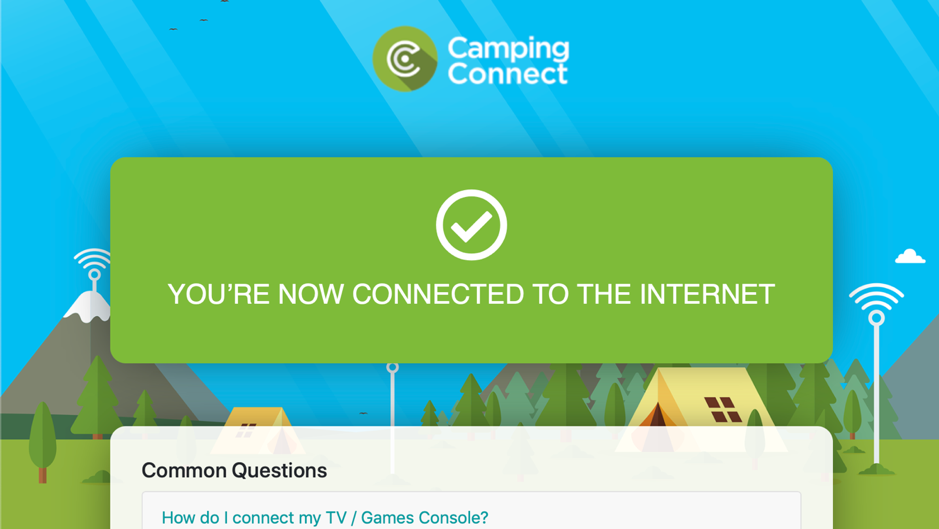
If the voucher does not exist, you will be presented with the following page:
Purchase a voucher
For purchasing a voucher you will see the following button:
After pressing the button you will need to fill in the following information: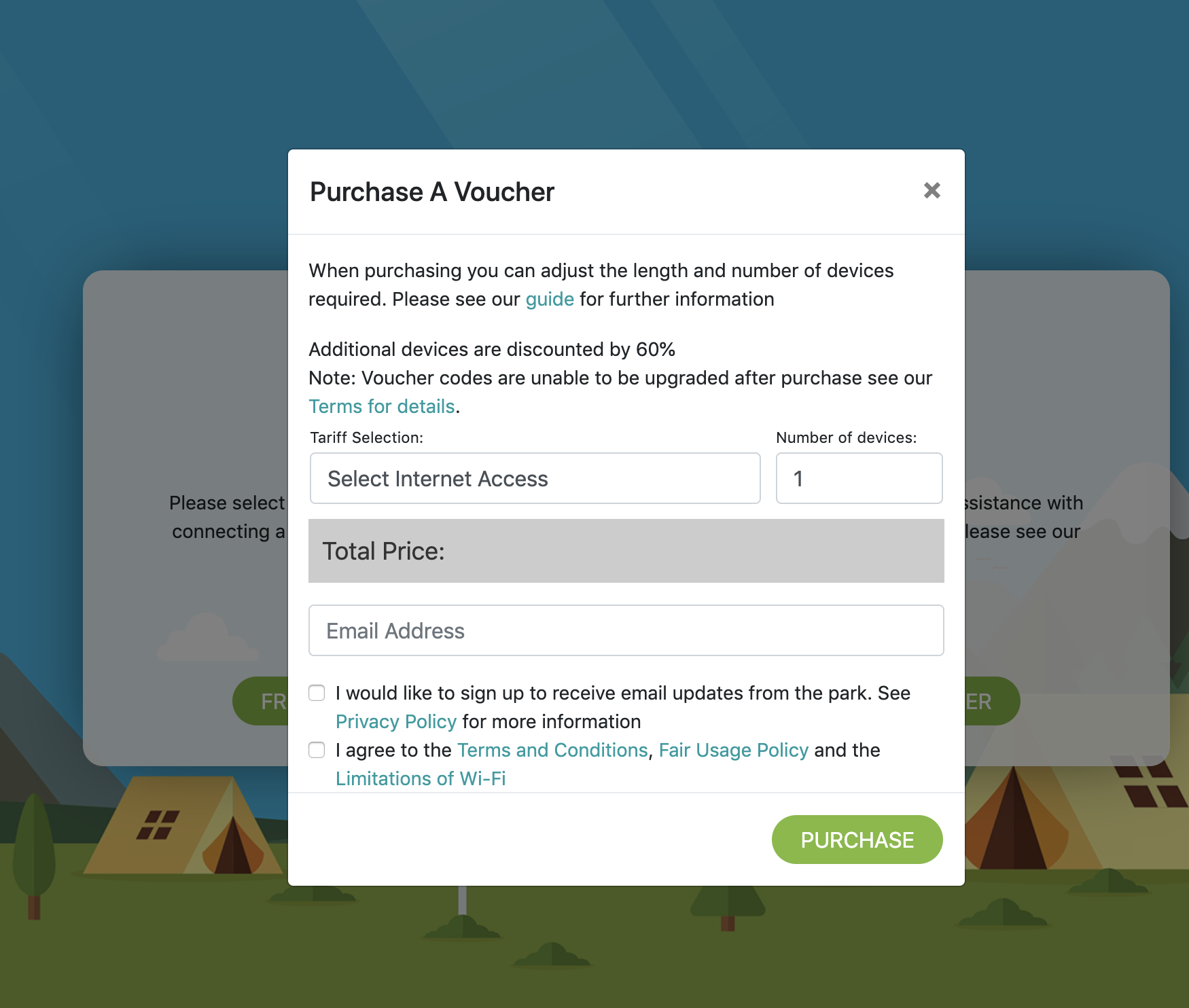
You will then be re-directed to a secure PayPal portal where you will need to enter your credentials; see our article about payments with PayPal for more information on purchasing.
After completing this successfully, you will be greeted with the following page: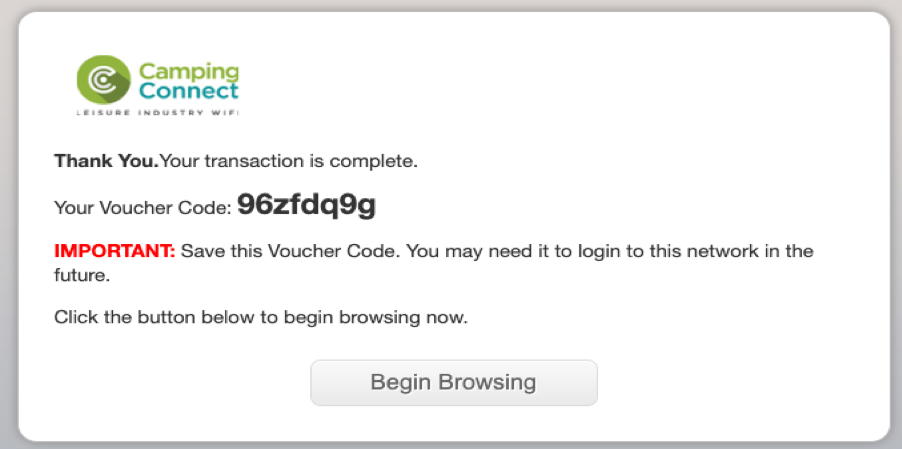
If you didn’t receive a voucher code after purchasing, an email confirmation with the voucher code will be sent and also you can search for vouchers using our Lost Voucher Tool
When you select Begin Browsing you will then be connected to the internet.
