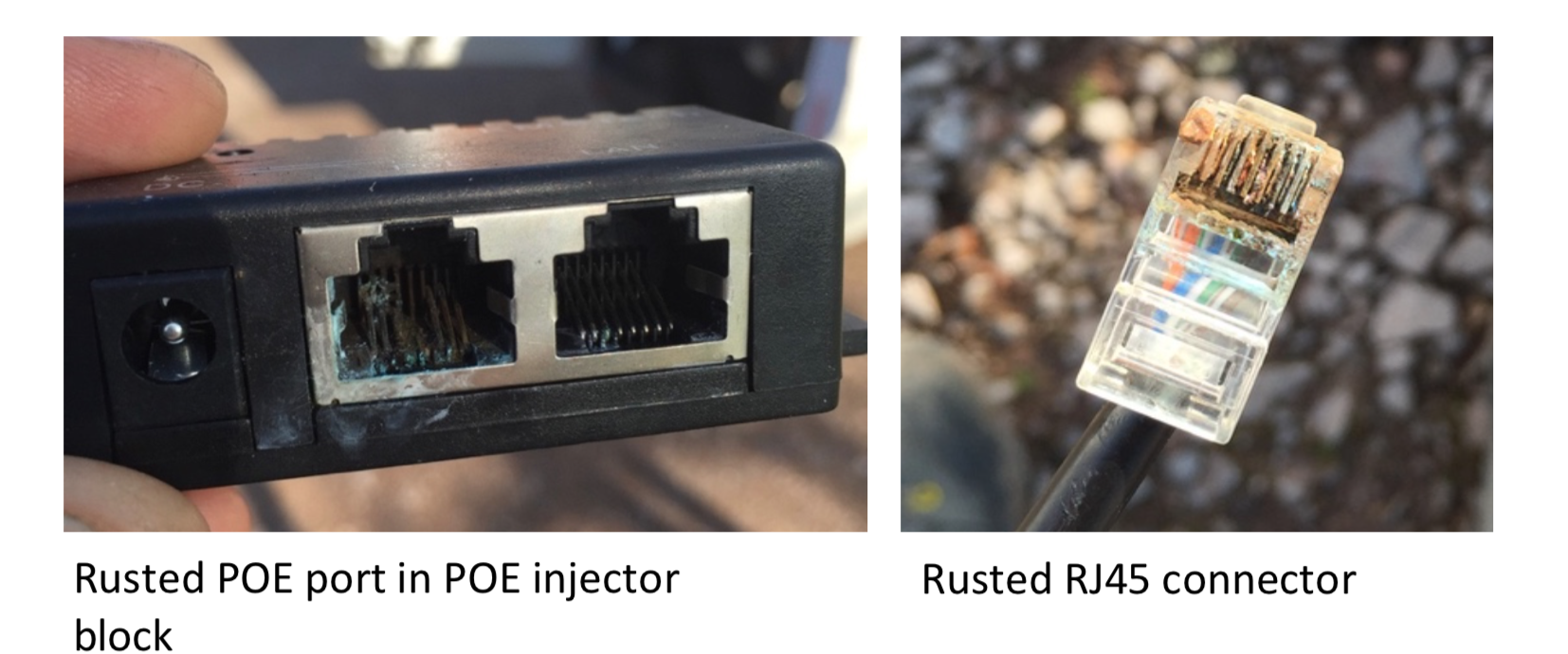Changing a power supply and PoE box
If we’ve sent you a replacement and there are no signs of rust or problems with the clear RJ45 plug, then we can replace the POE and plug like for like.
Take a note of any cable configurations that are in place. Especially if there are two network cables going into the POE device – mark them up if need be.
- Inside the box/casing the access point is powered from, unplug the old power supply from the socket and the end from the old PoE box and discard.
- Unplug the network cable from the PoE box. If the old PoE box is secured or screwed in then unscrew and remove it. Screw/secure the new PoE box in its place.
- Take the new POE injector and plug the network cable into the port labelled PoE on the PoE box. Then plug the new power supply into the power port on the box.
- The LED on the box should glow green. If not please follow the troubleshooting steps above to check the source of the power feeding the plug – possibly testing the plug is working with a tester or a phone charger is sometimes easiest.
Checks to make during the change over or power down/reset
- Ensure that there is power going to the plug and that the mains feed for the plug has not tripped up the line (e.g the RCD has tripped in the hook-up box etc).
- Check that the cable and the POE injector do not show any signs of any water ingress.
- Ensure that the box, lamp post or enclosure
- Note: The network plug should be clear with no signs of rust. The POE injector port should be shiny and clear any corrosion. If any of the below signs are visible then we’ll need to know about them, especially if the clear plug shows signs of rust or corrosion there could be a requirement for a new cable to be placed.