It is easy to connect to Camping Connect provided WiFi following these steps:
- Select the WiFi name on your device for your site or pitch
- Enter the password (if this applies)
- Your device may give you a notification to sign in. Select this notification.
- You may then see a login page or be asked to purchase access. Select “Sign-up now” or “Purchase voucher” and you will be given the option to view prices and choose your package.
- If the login page does not appear, go to wifi-login.co.uk.
After following the steps above, if you are still having problems connecting to the internet, select the login page showing on your device.
Please select your login page
 |
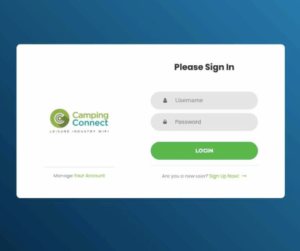 |
|---|---|
Cloudtrax |
Visp |
If a login page doesn’t appear or you still don’t have an internet connection, contact our support team.
